What are PULSEthrow and PULSEdash?
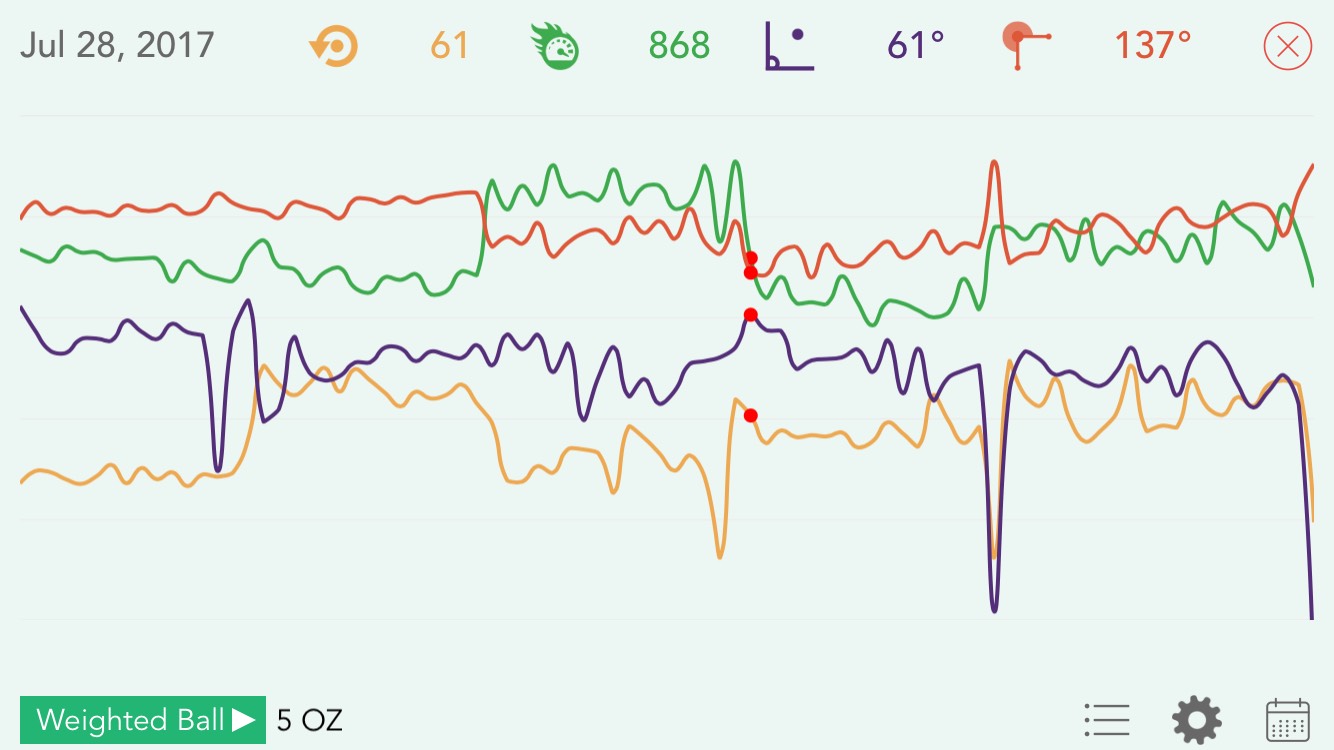
If you’re looking for deeper insights into fatigue and workload, then you will come across PULSE, a sensor used by pros and amateurs alike for lab-quality biomechanical data, and integrates with TRAQ and Rapsodo Cloud.
PULSEthrow
PULSEthrow is a training platform for all ages which we use every day in-gym.
The lab-accurate PULSE sensor is worn in a compression sleeve or strap on the throwing arm and sits just below the Ulnar-Collateral-Ligament (UCL).
Each throw where a PULSE is worn—in practice or in games—captures peak valgus torque on the arm, which is accumulated into state-of-the-art workload measures designed to help you train at your peak.
Pair your PULSE and TRAQ accounts by emailing [email protected] with the email associated with your PULSE account.
Once linked, your data will update automatically, allowing you to view and complete workouts inside the PULSEthrow app—so you’ll never miss a throw.
PULSEthrow accumulates daily workload, acute workload (9-day average), chronic workload (28-day average), and acute:chronic ratio, which are all designed to increase your arm’s fitness in a safe manner.
A pitcher is primed for success when chronic workloads are built high enough to sustain in-game competition. A pitcher experiences fatigue when work is added too quickly. The acute:chronic ratio indicates the level of fatigue on the throwing arm.
With millions of throws captured, PULSEthrow has determined optimal throwing levels that go beyond age-old pitch counts and inning totals.
PULSEdash
PULSEdash is a subscription web-service that interfaces with all of PULSE software modules and workload monitoring technologies.
It offers longitudinal graphing tools that break down workload and biomechanics in an effective and useful manner. Graph data over each day or month, or even for every move within a day.
PULSEdash allows advanced users to dig deeper into their data with graphing tools that plot data from every move within each day. It offers rich contextual data such as timestamps of each move in the day, primary activity tag, subtags, and more.
Through PULSEdash, you can run team-based and individual-based PDF reports. Choose from four varieties, including daily metric summary, longitudinal workload summary, gameday workload simulation, and team-based gameday workload simulation.

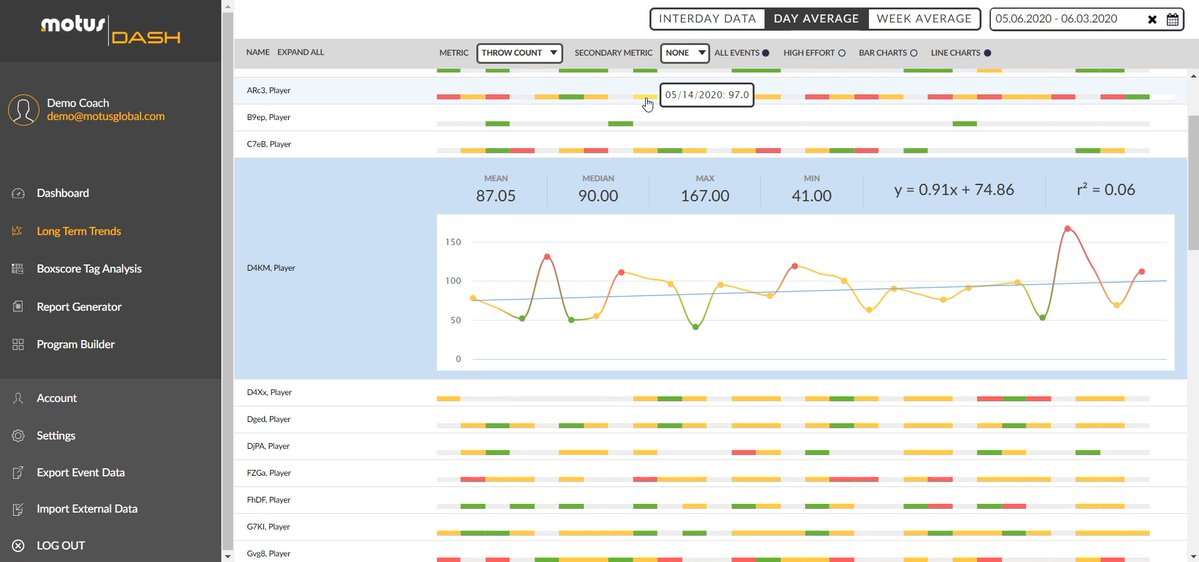
Design Better Gameday Workouts and Workload Limits with Gameday Mode
Gameday Mode allows users to run robust workload simulations and find their actual game-day workload limit. Gameday mode requires users to have gone through various interactive training sessions in the iOS mobile applications. In Baseball, users must complete a bullpen and long-toss session (Plyo Ball ® session optional) and set a primary session.
The total workload of these warm-up sessions are subtracted from a variety of daily workload allotments, that are then used to simulate fatigue measures such as acute:chronic ratio.
Gameday mode ultimately allows teams and individuals to better design game-day workouts and have a true understanding of how their training will affect their stamina and fatigue.
Program Builder
The Program Builder allows PULSEdash users to estimate and prescribe workloads for athletes using their own individually tracked throwing data. Create long-term training routines with projected workload metrics, and within-day training regimens based on player’s data.
Athletes are given an objective workload goal for each workout and are able to see this within the PULSEthrow app.
Comment section