PULSE EDGE Report: A Throwing Workload Snapshot
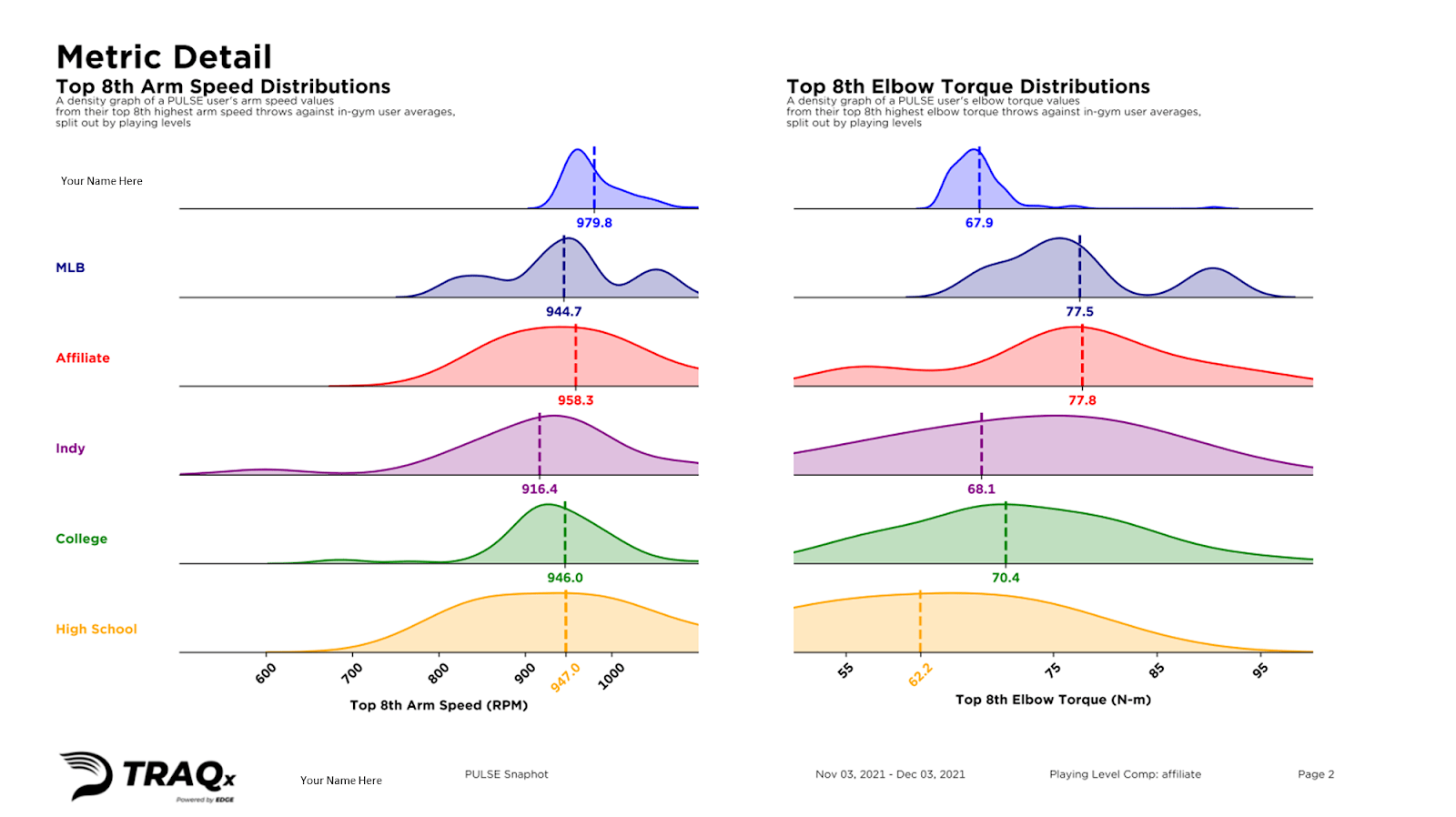
By Kyle Lindley, Pulse Product Manager, Sports Science Asst. Manager
Background
Purpose
The purpose of the PULSE Pitching Report is to describe an athlete’s workload and workout intensity over the time period chosen for the report. Evaluating workload and workout intensity can help guide training suggestions and make sure athletes are following their throwing program to get the most out of their training.
In the words of Dean Jackson: “It doesn’t matter how perfect your throwing program is. If it isn’t performed correctly then you will get better slower and be at a higher risk for injury.“
Requirements
- PULSE → TRAQ Association:
In order to run this report, the athlete needs to have a PULSE account with data in it, and the account must be linked to TRAQ. The data gets pulled from the TRAQ database so if an athlete has PULSE but their account is not linked to TRAQ, they will not be able to run this report.
Follow these steps to associate your TRAQ account with your PULSE account:- Navigate to the PULSE tab at the top of a TRAQ athlete profile
- Click ‘Associate’
- Enter athlete’s credentials
- Allow TRAQ to access the PULSE data when it prompts you
- Tags
Getting the most out of this report requires tagging throws. You don’t have to be in live mode to tag, but at the very least it is helpful to tag throws with the workout type when syncing data after a throwing workout.
Page 1: Metric Benchmarking
Report Description: A set of player averages from the specific imported PULSE data compared to five playing-level averages of all qualified PULSE users.
Note: All playing-level averages are constructed from 5 oz ball weights only. Conditional green and red shades are applied to the PULSE metrics below, based on the imported player being either 0.5 Standard Deviations above (green) or below (red) the selected playing-level averages (in this case the selected level was: affiliate)!
Main use case(s):
Use this page to compare your average PULSE metrics in the time period of the report to the averages of all different playing levels. Generally, PULSE’s strength is in comparing an athlete’s data to their own data, as opposed to comparing data between athletes. Keep that in mind, and don’t draw any significant mechanical conclusions based on this page
Page 2: Metric Detail
Top 8th Arm Speed Distributions and Top 8th Elbow Torque Distributions
Main use case(s):
Compare the distribution of your peak torques and arm speeds to the distributions of all different playing levels. Pay more attention to the arm speed metric on this page when comparing you or your athlete to the rest of the groups.
There is more differentiation between playing levels with the torque metric, and that is primarily because of two things:
- As athletes get bigger, their torque will increase just because they have to move more mass. Bigger, longer arms are going to require more torque to move as fast as smaller, shorter arms in younger age groups.
- As athletes start throwing harder, torque will also increase because they have to accelerate their arm faster. Velocity typically increases with playing level, so it’s natural for torque to be higher in college than in high school, for example.
Generally, PULSE’s strength is in comparing an athlete’s data to their own data as opposed to comparing data between athletes. Keep that in mind, and don’t draw any significant mechanical conclusions based on this page, either.
Page 3: Monthly Workload Assessment
Main use case(s):
Top plot:
Examine workout intensity over time. Top 8th torque is a good measure for peak intensity for each day and average torque is a good measure for average intensity for each day. You’ll want to see more uniformity than randomness and an oscillation of intensity.
Interpreting top 8th and average torque:
- Top 8th torque: Intensity reached too high of a ceiling. Low intensity days should not have a top 8th torque that is close to that specific athlete’s torque ceiling.
- Average torque: Generally, what was the intensity of the workout. This includes warm up throws and working sets, so average will always be lower than the top 8th torque. On high intensity days, you’d want a higher top 8th and average torque than low intensity days. High intensity days should also have more difference between average and top 8th torque.
You don’t always want to be blowing it out; you also don’t always want to be taking it easy (unless maybe if you are on a special program). Make sure you’re loading your body appropriately with your throwing program.
Bottom plot:
Examine 1-day workloads over the time period of the report.
This page is a really good overall summary of workload over the report’s time period because it describes both intensity and overall workload for all of the dates included in the report.
Page 4: Workout Average Workload
Report Description: Average/Top 8th Elbow Torque and the Average One-Day Workload by Workout/Exercise
Main use case(s):
Top plot:
Compare workouts and/or throw types’ average torques. This is a measure of intensity—average intensity. This plot should be used to make sure that you or your athlete are completing specific workouts and exercises with appropriate intensity.
Bottom plot:
Compare the one-day workload between different workouts and exercises. This plot helps you determine whether:
- Workout volumes are appropriate
- Exercise volumes are appropriate
Based on you or your athletes’ needs, make sure proper workout and exercise distribution is being used to address those needs.
Page 5: Daily Throwing Intensity – Arm Speed
Report Description: Daily Arm Speed and Top 8th Arm Speed Distributions
Main use case(s):
Top plot:
Similar to the top plot on page 3, this plot helps you gauge average and peak throwing intensity over time. In most cases, you’ll want to see some sort of oscillation in intensity—kick up the intensity for velocity workouts, high intensity mound work, or games, but then also drop down the intensity to allow for recovery and volume work.
Top 8th and average arm speed can be interpreted the same as top 8th and average torque.
Bottom plot:
This plot is very similar to the top plot on page 4 but with arm speed instead of torque. Use this plot to either:
- Compare intensity between different workouts/exercises so that you know intensity is being applied appropriately
- Compare arm speed of different exercises as a measure of performance to see which exercises might be eliciting higher arm speed and increasing high potential velocity
Page 6: Workout Volume
Report Description: Number of Sessions and Number of Throws by Workout/Exercise
Main use case(s):
Top plot:
Number of sessions for each workout or exercise. This is just to give you or your athlete an idea for what type of throwing makes up most of the throwing program. If you were training for velocity, you wouldn’t want all of your sessions to be hybrid B’s or all pivot picks; you’d want to make sure there is an appropriate balance between velocity workouts and low intensity workouts.
Bottom plot:
This plot shows the typical volume for each of the throwing workouts or exercises. Make sure that all of you or your athlete’s throwing economy isn’t going to places that won’t help them achieve their training goals.
Page 7: Continuing Education
Main use case(s):
Short summaries to read for learning more about PULSE as well as links to read the whole publication. This is a very important page for learning athletes or athletes who are curious about how workload can be used to improve performance and health.
A lot of these are blogs on the drivelinebaseball.com blog, which is another really good place to learn a thing or two about PULSE
____________________________________________________________________________
Using the PULSE EDGE Report
Appropriate workload management is paramount to reaching peak performance and staying healthy which requires the manipulation of volume and intensity. The problem? The main feedback for athletes on volume and intensity comes from one thing–they either feel good or they don’t. It’s hard to make the right adjustments without descriptive feedback.
Think of workload as a combination of two dials: volume and intensity. Once the two dials are put in front of you, you can start to adjust them to reach peak performance. The PULSE EDGE Report gives you those dials.
Want to get started? Start by collecting a few weeks of PULSE data with some general guidelines based on your goals, how much you’ve been throwing, etc., then run this report to review. Make sure that your low-intent days are actually low intent, your high-intent days are actually high-intent, and that you are not spending all of your training economy on the wrong exercises.
Get the most out of your training program. #EveryThrowCounts
Comment section