Developer Notes: August 2021
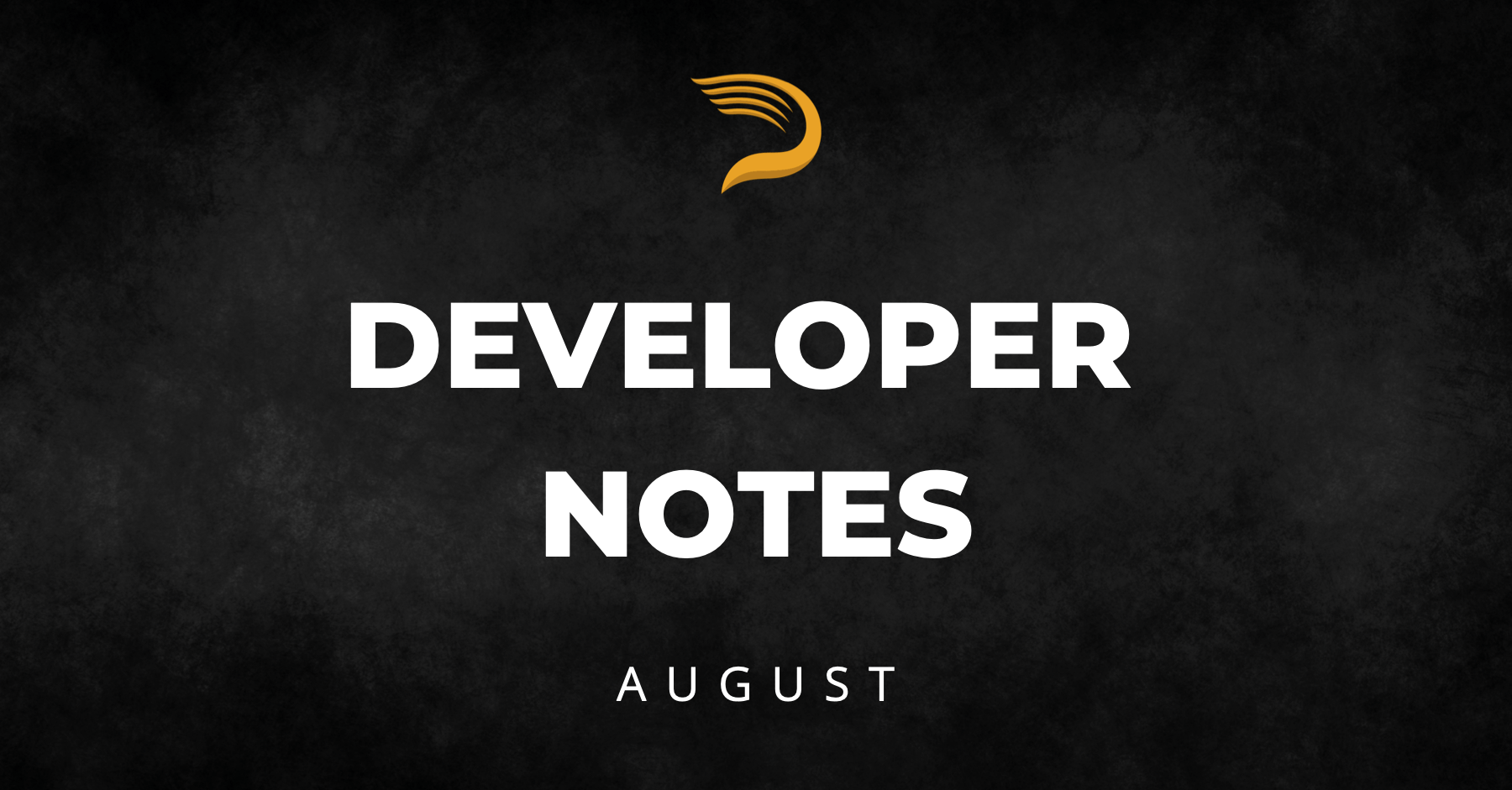
Written by Jeremy Tecktiel
Welcome back to another edition of the Driveline Software Team Developer Notes. These posts will keep you updated on all things Driveline Software, whether it’s TRAQ, EDGE or PULSE, and give you a heads-up on what to expect next month.
TRAQ
We have a few updates and improvements this month for TRAQ, including: improved template speeds, updated EDGE report tab, improved Workout Builder, and further integration with PULSE.
Improved template speeds: It will now be much easier and much quicker to create new templates and edit existing templates. Templates are the best way to quickly assign long blocks of programming to your athletes. To learn more about templates, click here.
Updated EDGE Report tab: We have made some improvements to the EDGE tab on the athlete profile in order to make it easier to both create EDGE reports and find already created EDGE reports.
We added an initial drop down box to filter reports by type. Select Pitching, Hitting, or Visualization as your report type to see which reports you can generate. This will make it easier to find the report you would like to generate.
We also updated the view of already-created EDGE reports to make it easier to sort, filter, and find older reports. You can now filter by report and sort by technology type or date.
To learn more about EDGE reports, click here.
Improved Workout Builder: We have made some huge improvements to the Workout Builder in TRAQ.
Trainers can now create and edit up to 12 workouts at one time, making it much more efficient to build out your programs.
Add a workout and then either clone the tab to add a new workout and make slight alterations or add a brand new tab to create another workout.
Added Integration for PULSE: We have added the PULSE Dash Trainer View into TRAQ, allowing you to access your full team data from TRAQ.
Coming Soon
Next month we will have a PULSE EDGE Report and we will have Prescribed Workload to the Athlete Calendar as well as Actual Workload to add some context to the athlete’s workload.
EDGE
We have added two Equipment Splits pages to our Swing Profile report. These pages appear when the Swing Profile is generated using Blast Motion data and multiple bats are used.
Key Metrics and Supplementary Metrics are calculated for each bat and displayed on these new pages.
Here is an example of the Key Metrics:
And here is an example of the Supplementary Metrics:
PULSE
Coming Soon
Coming soon is Simulating Workload based on a copy of a previous day’s workload…stay tuned for more information.
Comment section