Developer Notes: July 2021
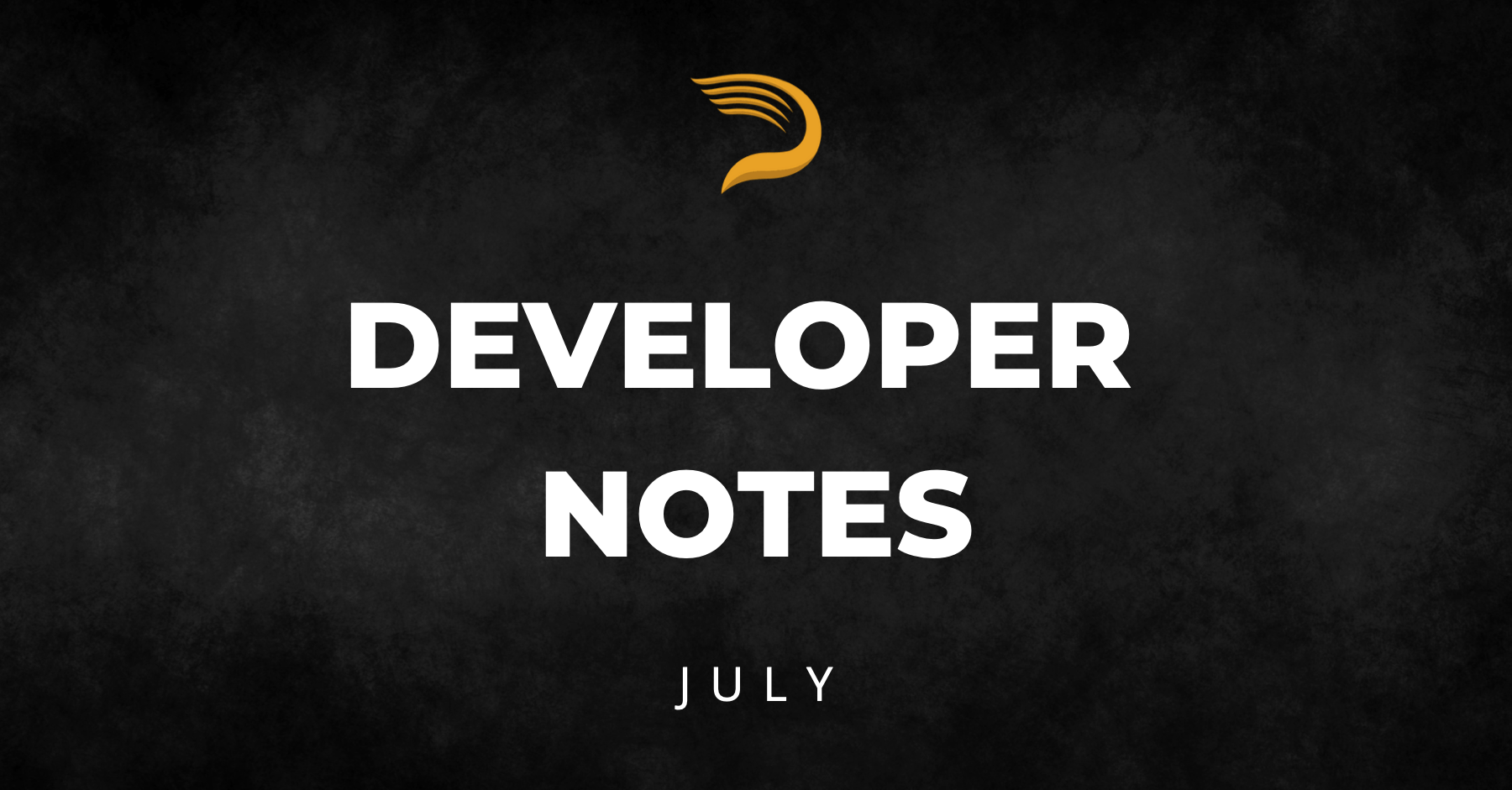
Welcome to the third edition of the Driveline Software Team Developer Notes! This month it’s all about PULSE.
The PULSE App
The app has been re-focused around
- Answering the question “how much should I throw today”
- Simplifying and reducing friction
- Tracking historical data
To achieve that the following changes have been implemented:
Home Screen
The home screen has been reworked for simplicity and added utility.
The screen now includes:
- 1-Day Workload and Maximum Recommended 1-Day Workload
- Arm Health survey
- Total Throws, High Effort Throws, and Average Torque for the day
- Chart of your throwing history for the past 7 days
- Graph of today’s throws showing Elbow Torque, Arm Slot, and Arm Speed
- Added ability to modify, delete, and tag throws
Workload and Throw metric definitions have been updated to provide clear guidance on what the metrics mean and how they can be used.
Chronic Workload and A:C Ratio have been moved into the background of the app, but they are still factored into equations for recommended workloads.
The Readiness metric has been removed.
We’ve also done away with the 3-Day lock on seeing your metrics so you can get feedback on your throwing instantly.
We’ve added the ability to look back at data from previous days. By swiping left or right, or tapping on the date to open a calendar view, you can now review all of your throw and workload data right from the app.
Training Screen
You can now link to your TRAQ program directly from the app, DASH is no longer required. If you don’t have a TRAQ account, you can create one from within the app to get a free program.
The functionality of completing workouts within the PULSE app remains unchanged.
The Program Builder from DASH is also still available.
Advanced Features
Live Mode, Bullpen Mode, Longtoss Mode, and the Video feature are all unchanged. The “Today’s Data” graph has been removed because its functionality has been moved onto the Home page.
Coach Screen
We’ve made the following updates to the Coach landing page to make life easier:
- Added search bar function to search for athletes by name
- Renamed “Roster Transfer” to “Team Data Sync” to make this feature’s purpose more obvious
- Added ability to delete subteams that you aren’t using anymore
A new physics engine for weighted balls
The physics engine has been updated to more accurately calculate elbow torque for weighted balls. More accurate torque values means more accurate workloads.
What does this mean for your workloads?
If you weren’t changing the ball weight in the app beforehand – then nothing.
If you were changing the ball weight for every throw, you might notice some slight differences. Specifically, overload implements were over-weighted in workload calculations (because their torque was consistently higher), which would lead to inflated workloads.
Metric Changes
As noted above, Readiness is being removed from the app because of it’s limited use.
Arm Stress has been renamed to Elbow Torque to more accurately reflect what it actually measures. The metric definition remains otherwise unchanged.
Shoulder Rotation has been removed from the app because it was not found to be a valid or reliable metric in our validation testing.
DASH
Subteam management has been added to DASH, enabling you to create and manage subteams from DASH rather than only in the app.
TRAQ
Any user in TRAQ can associate their TRAQ with their PULSE account via email and password. For coaches and facility owners, this works for all of your athletes — you won’t have to manually link all of your athlete’s accounts individually.
Users can see their Throw Counts and Total Workload directly on their Athlete Calendar.
Users can now view the PULSE DASH home page on their Athlete Profile.
Comment section