Why We Created TRAQ

Driveline began as a facility that tracked athlete data by hand. Athletes were largely responsible for recording their own data, keeping their own sheets, and asking for new ones when they ran out of space. For a few years, this worked. While the process was inefficient, we were able to record how our athletes were improving.
As Driveline grew, we moved from recording information on sheets of paper to spreadsheets. We hired trainers and had them record data on athletes. Although this was an improvement, spreadsheets do not scale well. As we increased the number of athletes at our facility and the scope of the data we recorded, our spreadsheets became increasingly difficult to manage.
We ran into two problems. First, it had become time consuming for trainers to create schedules of what each athlete would do. We needed to figure out a way to schedule athletes so they knew what workout to do, but also so our trainers knew what the gym would look like on any given day.
Second, we needed an efficient way to track our athletes’ performance. We wanted to do this transparently, showing where athletes improved, and access how well we were training our athletes.
These two problems led us to create TRAQ, the only place that allows you to schedule your athletes, record their training data, and provide a transparent interface for everyone.
TRAQ…What Is It?
TRAQ is what we use everyday to keep tabs on our athletes and collect data. It is also available to any other facility who wants to run a data driven facility.
The Basics
TRAQ is designed to give trainers everything they need to run their facility from a data driven perspective. Trainers and coaches are allowed to write notes to each other, either what worked with a specific athlete, or whether it’s raining outside and the schedule needs to change. They are also able to write messages to athletes, with our new chat feature. Meaning coaches and players can have discussions on training and performance in the same place their progress is tracked.
We’ve also given coaches better resources to see how much programming they have left and how many athletes are scheduled for a certain type of workout each day. Enabling a coach to better plan who needs to be where.
At Driveline, we use this to make sure our trainers are scheduled to assess athletes, record velocities, take an athlete through a retest, or record live at-bat results.
Our main dashboard also contains areas where you can see if an athlete didn’t complete a piece of his/her workout and what the best velocities were the previous day. This gives trainers a pretty good snapshot of what happened the previous day.
As mentioned above, one of the most recent features that we have added into TRAQ is a direct athlete-to-trainer messaging feature. Every message in TRAQ is sent to both the website chat and the athlete/trainer’s assigned email address that is used in the creation of the account. Using this feature, trainers and athletes can go directly from their emails into TRAQ to respond to messages.
Managing Athletes
After viewing the dashboard, most trainers are going to be spending their time managing their athletes. The Manage Athletes tab shows every athlete at your facility. Trainers are able to search for any athlete at their facility, as well as sort their athletes by program (Pitching, Hitting, Pitching/Hitting), status (On-Site, Remote, Inactive), sub-status (Good, Low Intent, Shutdown), and level (Youth, High School, all the way to Affiliate). This makes it very easy to find groups of athletes so that it is easier to assign workouts.
Once a trainer has clicked onto a specific athlete, they are taken to the athlete’s page. This contains the athlete’s personal information (height, weight, age, e-mail) and a graph with peak velocities for mound velocity, walking windups with each ball, and pulldown throws.
Below is the Day Plan. This shows all of the workouts that an athlete has scheduled for the coming month. Pitching workouts, hitting, strength, and warm ups are all color coordinated to make them stand out.
Athletes and trainers are then able to click on each workout in the calendar to see what they are scheduled to do for that day.
Exercises make up workouts; each row in a workout represents an exercise. Each of our workouts also contains a workout video. There are also short videos that our trainers have made so that the athlete understands what the point of the workout is. This can include the desired intent, the number of reps, and the mindset that goes into each workout. Our trainers require athletes to watch these videos if they are new to the program, but these videos can still be relevant to those familiar with each Driveline workout. The far-right corner has “Input Data.” This means that we want to record data on that specific exercise.
Both athletes and trainers have the ability to input data on the athlete’s profile. Certain inputs (Wellness Questionnaire) are best filled out by the athlete, whereas other inputs (Plyo Ball ®® Velocity, Mound Velocity) are best filled out by trainers.
Once an athlete’s data has been entered or saved, it will appear in the Tracking Sheets.
Athletes and trainers are able to view exactly the same data at exactly the same time. This makes for total transparency between the trainer and the athlete and gives direct feedback as to whether or not the athlete is improving with details.
Tracking Sheet Inputs and Assessments
Our inputs include the Wellness Questionnaire, Plyo Ball ® Velocity, Mound Velocity, Pulldowns, Machine Hitting Input (shown above), Front Toss Testing Hitting, Bullpen, Live ABs as well as others.
Similar to our programming, inputs are completely customizable, so if any of them are not formatted in a way that your facility likes, you can customize each.
The input above allows our athletes to record each pitch that they throw in a Live At-Bat session (a game, scrimmage, live batting practice, etc.). The purpose of this input is to record as much information as the athlete can. An athlete can have a coach/trainer, teammate, friend, parent fill this out while they are pitching. If they only have access to the hitter’s hand, the count, the pitch type, and the outcomes, that is fine. What you deem important and want to record is up to you. If you can think of an input and it fits on a spreadsheet, we have the capability to make it in TRAQ.
Similarly, assessments are also completely customizable. Typically, assessments and inputs differ in the frequency in which they are done. If you enter data once a month or more, an input is typically better suited. If you enter data once a month or a couple of times a year, then an assessment is probably better. At Driveline, we run two standard assessments in TRAQ: our Movement Screening and our Strength Assessment. If your facility runs any assessments, we can add those into TRAQ.
Workouts and Templates
All facilities that sign up for TRAQ get all our base workouts and inputs. These are templates that you can find in Hacking the Kinetic Chain as well as hitting and basic strength programming.
But, this programming is entirely flexible to what a coach wants to create for their athletes. If you base your programs off of HTKC, great, just drag each workout to the desired day, and your athletes will have that workout assigned.
If you want to tweak anything from Driveline’s base workouts, you can clone the workout and keep the parts of the workout that you want and add in what you want to include.
If you do not want to use any of Driveline’s programming, that’s totally fine too; you can create your own customized workouts.
While Driveline created the software, it is truly for the coach who wants to be data driven and find out what works, whether you use weighted balls or weighted towel drills in training.
For trainers and coaches, we understand that trying to write schedules for athletes can be challenging. That is why TRAQ has the ability to create workout templates. Templates are a collection of workouts organized so that trainers can write out a week, two-week, month, or longer templates.
For example a college starter template may look something like this:
- For the Friday night starter, a trainer/coach assigns Live ABs (or Game).
- Saturday is a Recovery Day.
- Sunday is an Off Day
- Monday is Mound Blend B
- Tuesday is Recovery
- Wednesday is Hybrid B
- Thursday is Recovery.
To assign this week of workouts, all a trainer has to do is drop the template onto Friday. To assign the week-long schedule to the Saturday starter, the trainer just has to drag the template onto Saturday instead of Friday. This way, a trainer/coach can write a template for their weekend starters, late-inning relievers, rest of staff, and redshirt players. That’s 4 templates to program an entire week. Rather than writing out 15-week-long schedules, a trainer/coach can write out 4 templates and assign one to all of their pitchers and make any minor adjustments from there.
Media
In addition to the data that you can record and make accessible for your athletes, you can also upload videos of your athletes and record them in the Media tab.
This allows for easy sharing of drills or other videos between coaches and players. We use the videos during assessments and retests to see how an athlete’s movements have changed, along with monitoring athletes who train remotely. While not every facility trains athletes remotely, we all know that athletes do need to travel at times.
If an athlete is away from your facility for a while, you can assign the athlete a series of workouts and then have the athlete upload a video of each drill. If you leave a place to input data, you can see that the athlete completed the workout, watch the videos that they put in the Media tab, and then leave detailed notes inside his/her workout that would then show up in the Tracking Sheets.
Both athletes and trainers can add videos and long-form documents into TRAQ, as it works very similarly to how you would attach something to an email.
Integrations and Platforms: Blast and Diamond Kinetics
One of our newest features is the ability to take baseball-technology products and integrate them into TRAQ. This allows TRAQ to act as a central hub for viewing all information about an athlete.
Our first product integration was Blast. To upload an athlete’s Blast data into TRAQ, all you have to do is download your Team Report from Blast, go to an athlete’s TRAQ account, and load in the Blast data for each athlete with a single click. Once your athletes’ data has been entered into TRAQ, you can generate custom reports to see each day that you have recorded swings using Blast.
Each row of data represents one day of Blast Usage, with summary metrics for the minimum, average, and maximum for the relevant Blast metrics.
Diamond Kinetics is an even simpler integration into TRAQ; you can upload your Pitch Tracker and Swing Tracker data directly into TRAQ. All you have to do is link your Diamond Kinetics profile to your TRAQ profile, and then complete a Pitch Tracker bullpen or Swing Tracker session. Once you are finished using Diamond Kinetics for the day, just click the “sync” button on your profile, and it will load into TRAQ. If you do not click “sync” during the day, the data uploads at the end of each day.
Get Started
To connect with one of our experts to see how TRAQ can fit your needs, sign up for a free 15 minute call here.
This article was written by Max Engelbrekt and edited by Michael O’Connell
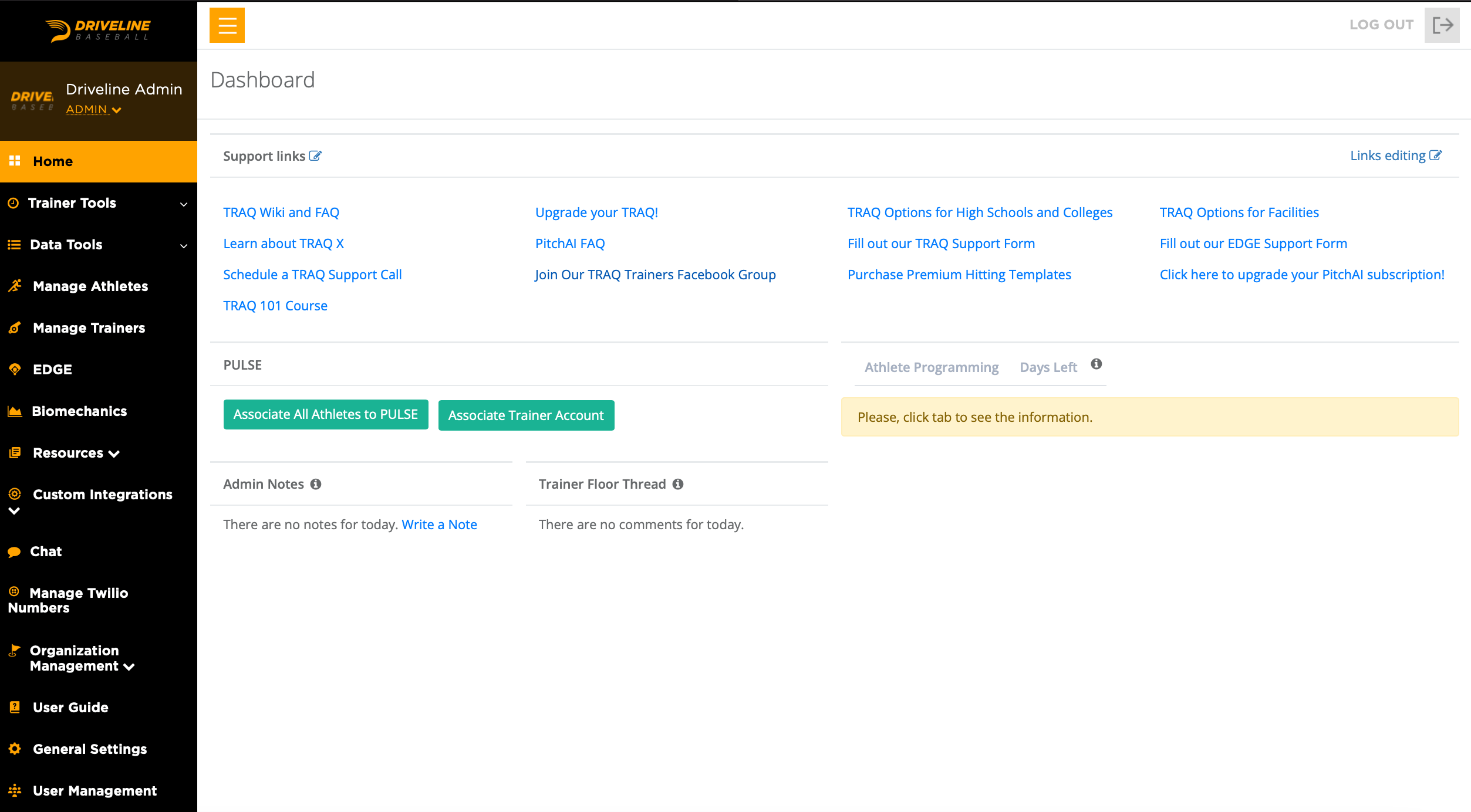
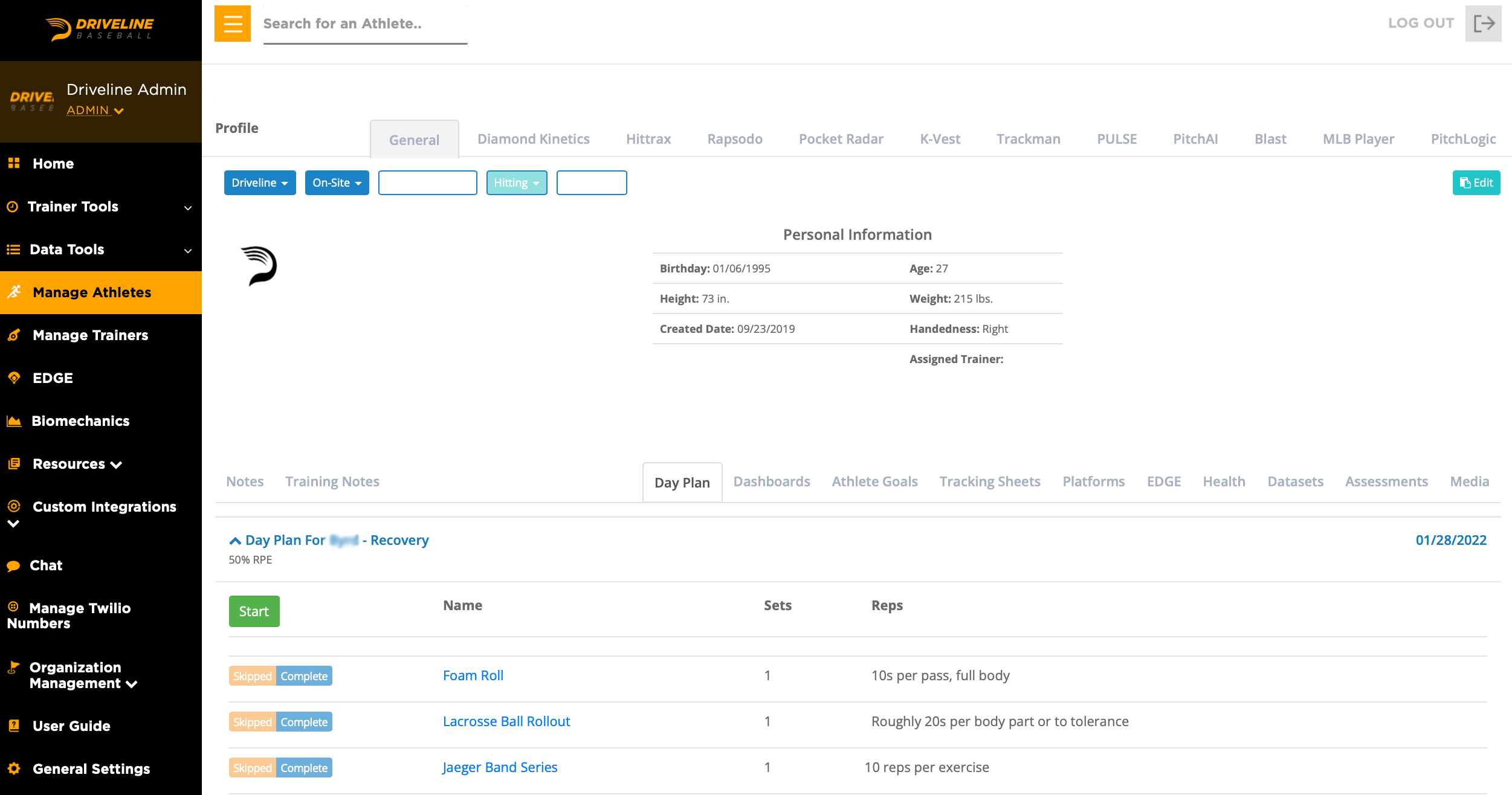
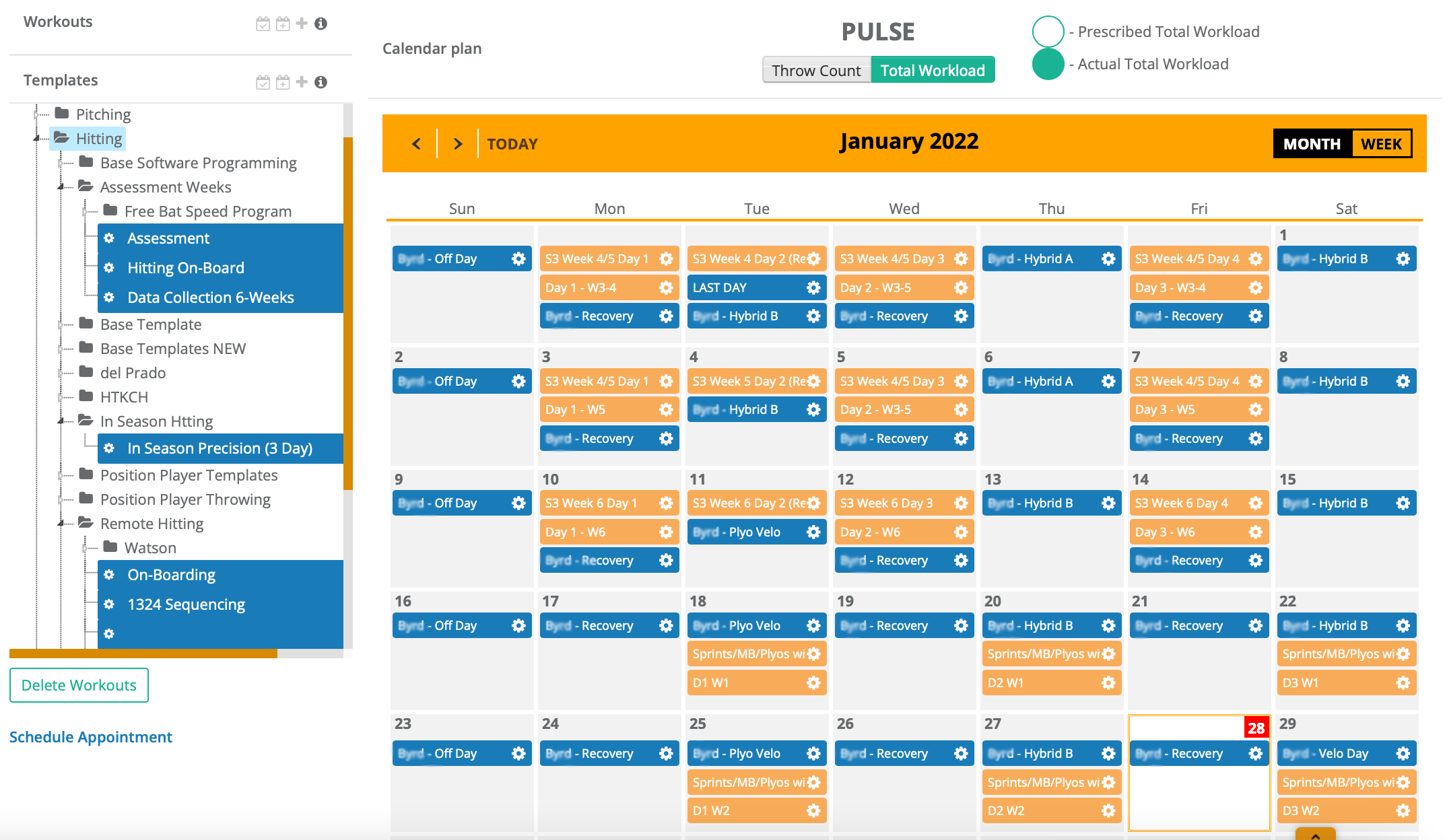
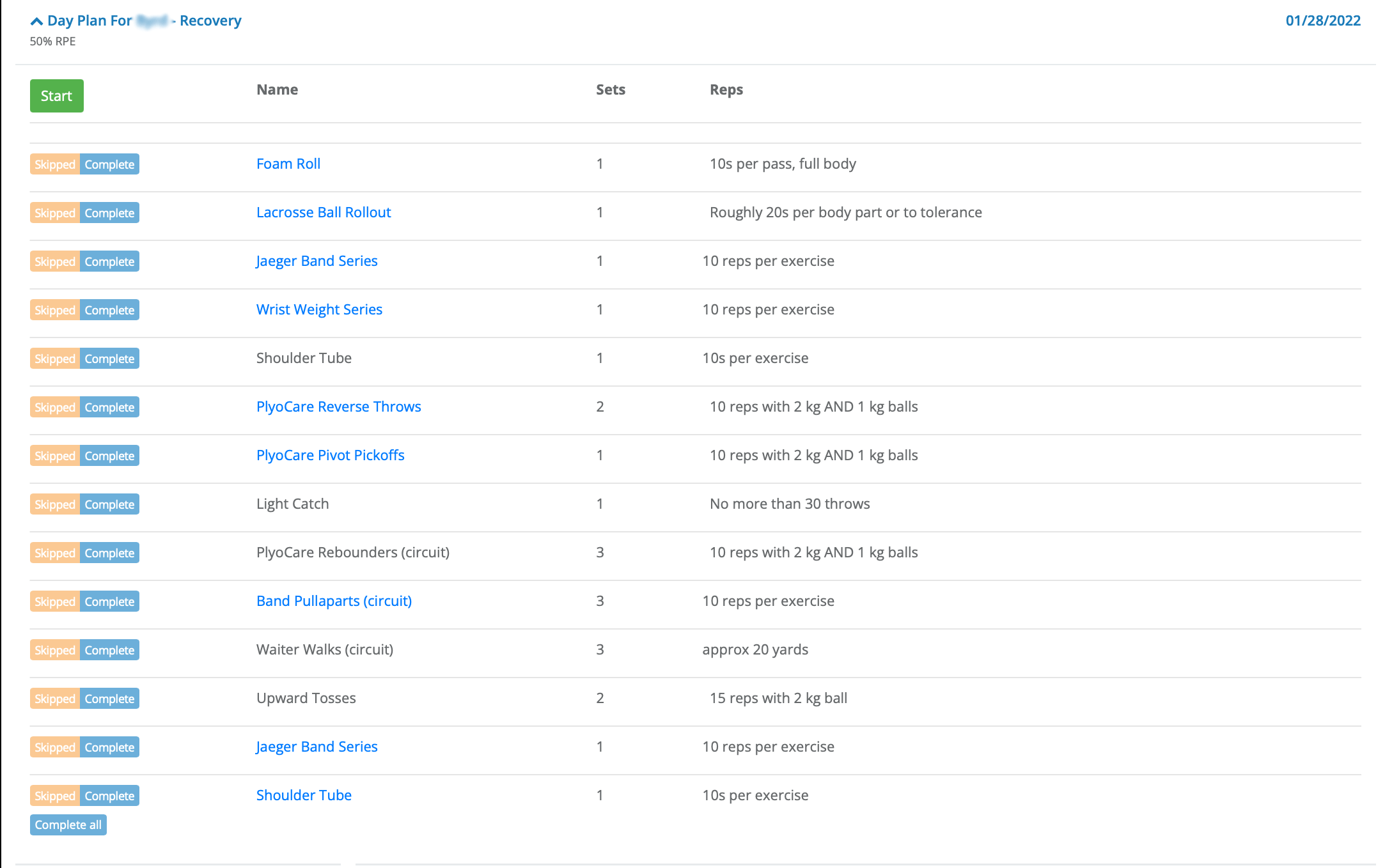
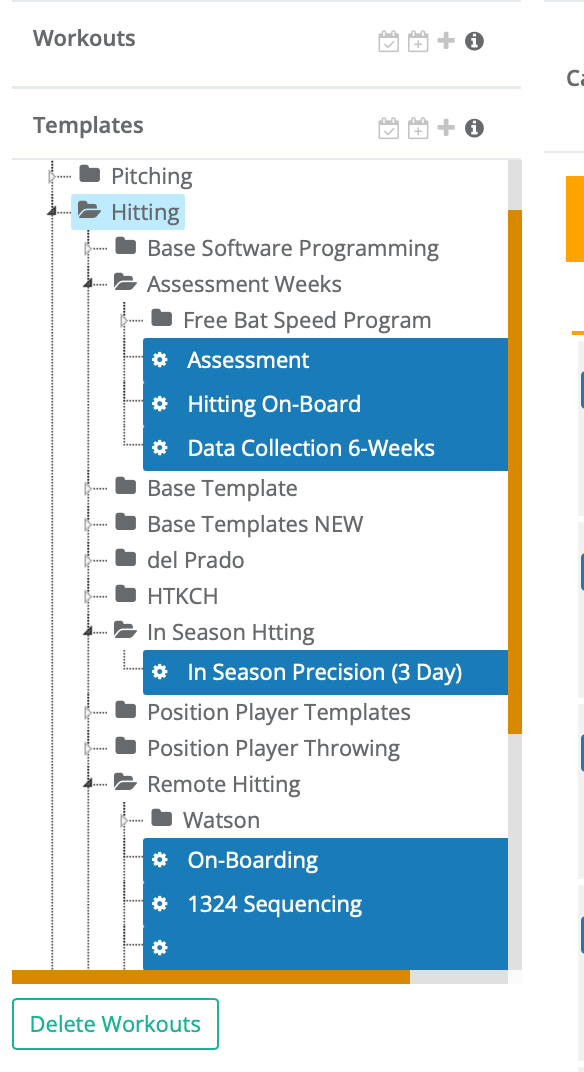
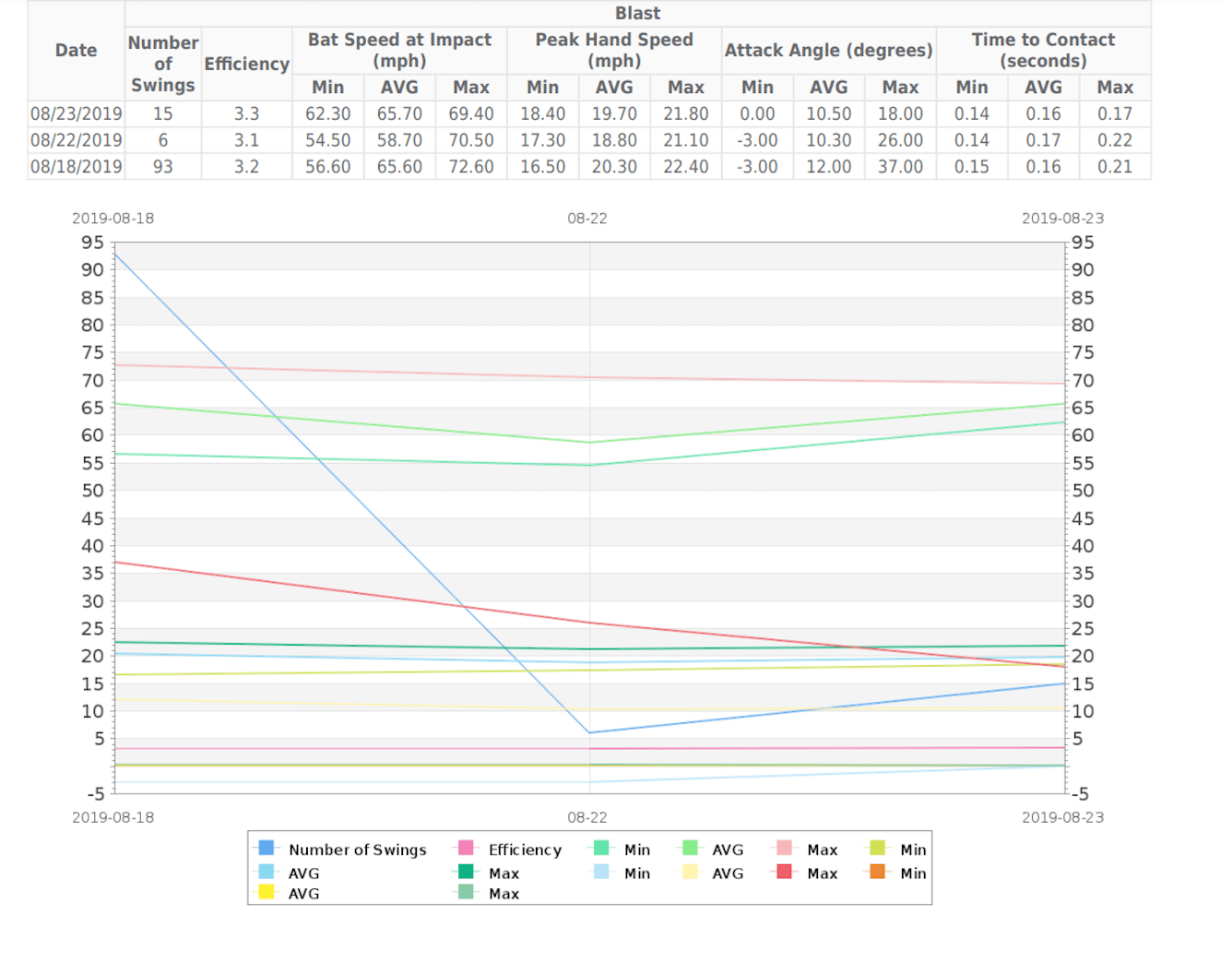
Comment section